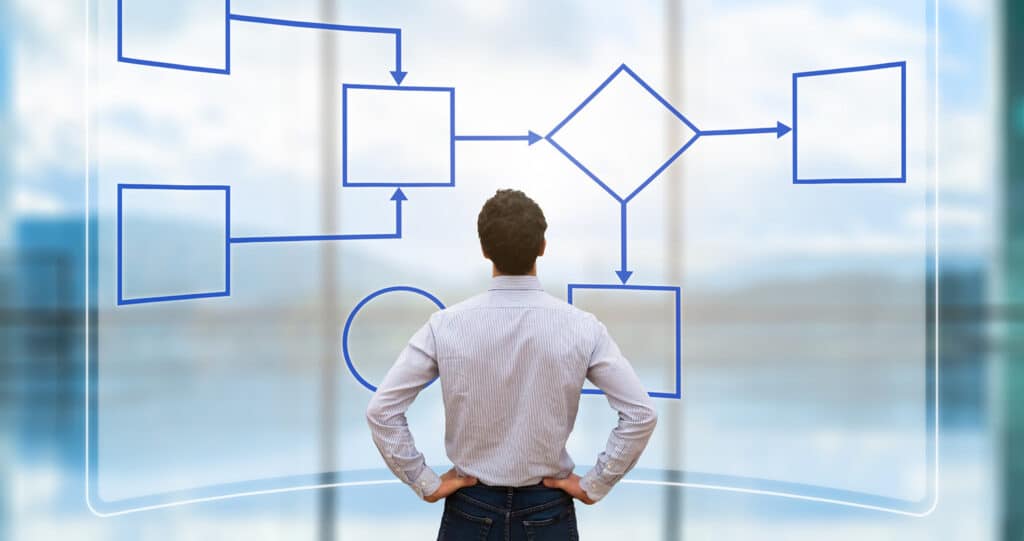Our world relies on self-service options now more than ever, which explains why it has become one of the most transformative web services.Companies must be prepared to service customers at all times of the day because customers seek information and want answers 24×7, at a speed much faster than traditional phone or email support. While web support may be the preferred communication tool for many people, even the digital millennials want the experience to be authentic, easy, and people-centered. So how do you automate your customer service to handle online utility service requests, and still keep it an engaging experience?
The solution is a combination of design and functionality.
Implementing customer engagement software that focuses on these following four areas will help optimize customer experience:
1. UX (User Experience)::
You may have designed a great customer service process on paper – well thought out, sure to help customers, while reducing your support time. However, when you take that process to the web, you need to build an easy-to-use, intuitive and attractive front-end UX design so that web pages are easy to understand and easy to take action on. Trust is built on good design, and trust is the starting point for any consumer using an online support system.
2. Utility Customer Forms::
The forms themselves are an important part of the user experience, but apart from visual design, forms need to collect the right information to initiate the support process. Extra questions might help with your service analytics, but they might prevent someone from completing the process. Unless the questions will help you serve the customer better, it’s best to not include them on the form. One very important piece of information that should be included on a web page where a form is present, is your privacy policy. User’s need to know what personal data you store and share.
3. Workflows:
Your speed at processing a customer request or question depends on getting the form information to the right person in your organization. This is best accomplished with workflows, a back-end digital process that immediately routes form data automatically to designated departments or individuals. Workflow can also be designed to trigger automatic responses and confirmation notifications back to customers. Workflows are initiated from form submissions but also from other changes in data or events. When designing workflows think about the frequency of emails and the content – does it set the right tone? Does it set response expectations?
4. Mobile App:
Consumers today are constantly on their phones or tablets. They rely on their mobile devices for quick and easy interactions, whether they are looking up something on Google, perusing through social media, or even checking on their utility usage. Providing your customers with a mobile app gives them access to account specific information at their fingertips, anywhere, anytime, all they need is WiFi or data. For instance, with the mobile app the user can access a billing payment history form or track water usage for the month or just simply receive outage notifications. With a seamless connection between a self-service portal’s smart forms and workflows, a mobile app allows your users to interact with your utility, anywhere in the world.
silverblaze Smart Forms and Workflow software fits seamlessly with our Self-Service Customer Portal and helps utility providers automate customer engagement.
Typical applications of silverblaze Smart Forms include (but not limited to) outage reporting, move-out notifications, pre-authorized payments and much more, enabling your utility to collect, process and respond to customer correspondence quickly and efficiently. White-labelled forms can be completely customized to match your organization’s branding and are designed with UX in mind – to not only look aesthetically pleasing on mobile, but to also look great and act responsively across all platforms/devices.
The Workflow functionality is the “behind the scenes” engine that links customer data, messages, emails, and other content to create automatic and real-time digital communications.
Smart Forms and Workflow – A Solution Just For Utility Companies
- Offers customers an easy-to-understand, intuitive method to quickly and conveniently provide important information
- Easily integrates Smart forms into new or existing workflow processes
- Immediately routes customer information through the proper channels, eliminating misplaced information
- Reduces customer wait times and ensures service tasks are dealt with in a more efficient manner
Smart Forms and Workflow provides your utility with tools and information to create engaging online customer services that achieve a high level of customer satisfaction, and deliver positive ROI results! Consumers today actively seek out online communication channels with service providers with expectations of an experience that should be an improvement on traditional customer service. To meet this challenge, you must start to focus on UX, (smart) forms, and Workflows that deliver exceptional customer service.
Find out more about silverblaze Smart Forms and Workflow by requesting a demo, and see firsthand our award-winning customer service software for Utilities!
silverblaze has recently launched their intuitive Customer Portal Mobile App, the perfect addition for any utility company interested in reaching an increasingly mobile-first audience. The app provides users with notifications, the ability to pay bills, self-service Smart Forms and more!
{{cta(‘b422372c-356c-4a8e-8791-6f58c7bffef8′,’justifycenter’)}}About silverblaze: Our intuitive Customer Portal solution and Smart Forms help public, private, and municipal utility providers, throughout the United States, Canada, and the Caribbean, improve customer satisfaction and deliver positive ROI.